Sparkfun LCD with RGB Backlight
[Micro:bit extension for the Sparkfun 16x2 SerLCD - RGB Backlight LCD Display]
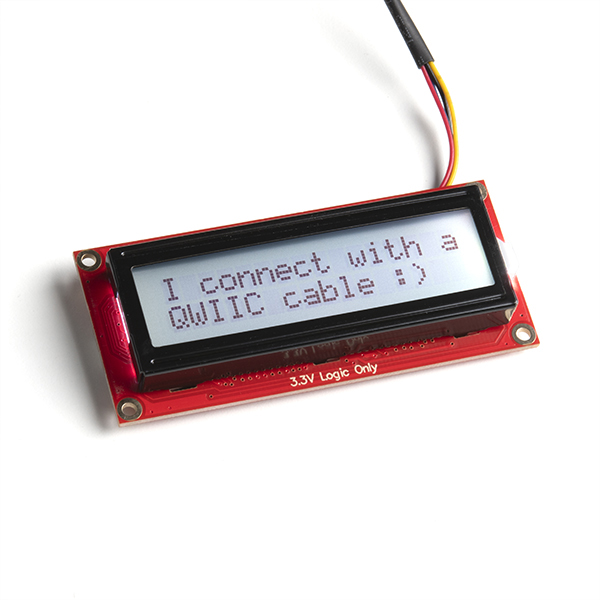
Open this page at https://evergreen22.github.io/pxt-lcd-rgb-16x2-i2c/
How to use the Extension
This repository can be added as an extension in MakeCode.
- open https://makecode.microbit.org/
- click on New Project
- click on Extensions under the gearwheel menu
- search for https://github.com/evergreen22/pxt-lcd-rgb-16x2-i2c and import
LCD Extension Example: Display the temperature in Fahrenheit every 5 seconds
let Fahrenheit = 0
LcdRgb16x2.lcdInit(114)
LcdRgb16x2.backlightOn()
LcdRgb16x2.clearLCD()
basic.forever(function () {
Fahrenheit = input.temperature() * 1.8 + 32
LcdRgb16x2.showString("Temp: " + convertToText(Fahrenheit))
LcdRgb16x2.setCursor(0, 0)
basic.pause(5000)
})
How do I connect the LCD display to the micro:bit?
Use a Flexible Qwiic Cable and a micro:bit breakout with headers to connect your LCD display to the micro:bit with a breadboard.
| Wire color | Connection |
|---|---|
| Red | 3V (power) |
| Black | GND (ground) |
| Blue | P20 (SDA) |
| Yellow | P19 (SCL) |
Why doesn’t the LCD show anything with the show string block or show number block?
The LCD must be initialized before it will work. Initialize the display with the set LCD address block as shown below. The address is preset to the default.
LcdRgb16x2.lcdInit(114)
Why does the screen display each color when the backlight color is changed?
The LCD display has a feature called System Messages that is used to troubleshoot the display. Every time a display setting is changed it is confirmed on the display.
To turn system messages off, use the LCD system messages off block. The display remembers this setting so you only need to disable it once. If you want to turn it back on, use the LCD system messages on block.
LcdRgb16x2.lcdInit(114)
LcdRgb16x2.systemMessagesOff()
Why is the screen garbled sometimes?
LCD displays are very slow (in computer terms) and may take several milliseconds (ms) to complete a task. If your screen is garbled try turning off system messages (see the answer above) or inserting a pause before showing a number or text.
LcdRgb16x2.lcdInit(114)
basic.pause(1000)
LcdRgb16x2.showString("Hello World")
Edit this project
To edit this repository in MakeCode.
- open https://makecode.microbit.org/
- click on Import then click on Import URL
- paste https://github.com/evergreen22/pxt-lcd-rgb-16x2-i2c and click import
LcdRgb16x2 extension Copyright (C) 2022 James A. Jerkins
Metadata (used for search, rendering)
- for PXT/microbit